FAQs
How do I copy the codes given in tutorials?
Make sure the code finish loading first. When fully loaded, the code should be displayed like this:
Don’t copy the code right off the window, you’ll copy the line numbers too, and that’s not good. To do it properly,
- Notice the three icons will on top right hand corner of the code window? (If there are no icons, that simply means the code are not meant to be copied).
- You want to click the “<>” icon. A window containing the raw code will pop up.
- Right-click in the window and choose Select All, then copy.
- Do copy the whole code, including the comments (<!-- Static page hack Start--> in the example above). That's the first thing I'll look for in your source code, should you ask me for help later.
How do I comment?
Comments are moderated. Moderation helps me identify to which post each comment belongs and gives me time to look for answers to your questions. Usually, when you see your comment posted, you can expect my reply to follow shortly after that. Please stay on the subject when commenting or asking questions.Spam will be rejected.
What if I want to make a general comment or ask a question unrelated to any of your posts?
Please use our Facebook discussion board.Do you guarantee all tutorials will work?
I personally tested most tips and hacks published in this blog. If you follow the instructions, they should work just fine. But guarantee? No.Most if not all Blogger-specific hacks are designed for Layout (XML) templates. They won’t work in Classic (HTML) templates.
How do I promote BloggerSentral?
If you find this blog useful, then spread the word. Put BloggerSentral link in your linklist or blogroll, copy the badge and put in in your sidebar, mention us in your posts, tweet, share, stumbleI hope BloggerSentral can help you and your readers enjoy your blog more. Blogging should be fun.
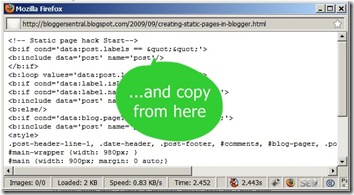
No comments:
Post a Comment